Fliteboard starts to slow or go into ‘limp home' mode
This is a sign your Flitecell is about to run down or over heat.
Move out of the water and recharge your Flitecell.
Refer to the Flitecell charging instructions.
Fliteboard turns off while riding
Move out of the water to a safe, dry, clean area.
Check the LED on Flitecell to confirm if it still has charge.
If it has charge, disconnect and reconnect the Flitecell to see if you can establish a connection. Inspect the Flitecell for water or damage.
There should be no water inside the Flitecell housing.
Flite Controller disconnects
Re-arm the Flite Controller. See arming instructions.
Flite Controller unpairs
Re-pair the Flite Controller. See pairing instructions.
Flitecell charger won’t connect
Disconnect and reconnect. Contact Fliteboard Customer Support.
Flite Controller won’t turn on
Ensure Flite Controller is fully charged. See Flite Controller charging instructions.
Flite Controller shows a battery warning
Slow down or decrease power consumption to cool the Flitecell down.
The Flite Controller will warn you when the Flitecell temperature reaches 55°C and again at 60°C.
At 65°C the Flitecell will automatically start to shut down to preserve itself.
Water in the Fliteboard cavity
Remove the board from the water.
Remove the Flitecell.
Dry the board completely.
Check the Flitecell for leaks.
If the Flitecell has taken in water refer to the section below.
Once dried and re-assembled, take care that the Fliteboard cavity seal is properly compressed when closing the Fliteboard lid.
Water in Flitecell
Flitecell has an indicator for water damage. If water has penetrated the casing, regularly check the circular water indicator on the side of your Flitecell.
If the sticker has turned red, this means water has penetrated the housing.
IF WATER HAS PENETRATED THE FLITECELL, PLEASE SET FLITECELL ASIDE IN A COOL DRY PLACE. DO NOT ATTEMPT TO USE A FLITECELL THAT HAS BEEN WATERLOGGED.
CONTACT FLITEBOARD IMMEDIATELY.
Unable to pair Flite Controller
Please ensure no other controllers or boards are switched on.
Try again as per pairing instructions.
Unable to pair Flite Controllers to multiple boards
Do not attempt to pair multiple Flite Controllers to multiple Fliteboards simultaneously.
IMPORTANT: Always pair one at a time.
Reduced run time
The battery management system (BMS) balances and optimises the battery during each charge cycle.
Leave the charging magnet on Flitecell for 24 – 48 hours after between charges to allow the BMS to optimise Flitecell.